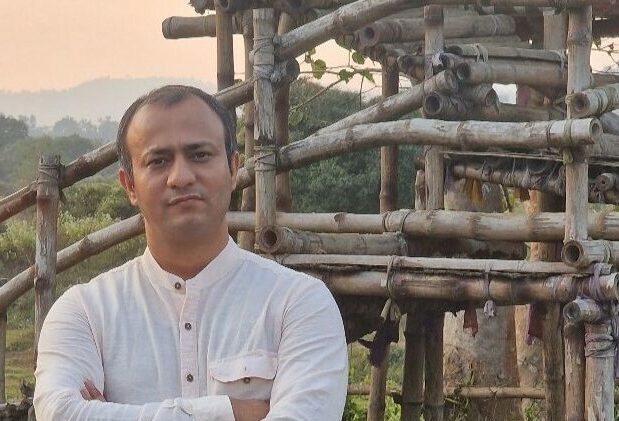
Types of APIs supported by Salesforce

Image Source: Pexels
Salesforce is a leading customer relationship management (CRM) platform that offers a wide range of application programming interfaces (APIs) to support seamless integration and customization. With its robust API ecosystem, Salesforce empowers businesses to connect and extend its functionalities with other applications and systems. In this article, we will explore the various types of APIs supported by Salesforce, providing insights into how they can enhance your CRM experience and drive business growth.
REST APIs in Salesforce
One of the most commonly used API types in Salesforce is the REST API. REST (Representational State Transfer) APIs provide a lightweight and flexible way to interact with Salesforce resources using standard HTTP methods such as GET, POST, PUT, and DELETE. This makes it easier for developers to integrate Salesforce with external systems, mobile apps, and web applications.
The REST API in Salesforce allows you to perform a wide range of operations, such as retrieving, creating, updating, and deleting records. It also supports querying data using the Salesforce Object Query Language (SOQL) and executing custom Apex code. With the REST API, you can easily access and manipulate Salesforce data in a secure and efficient manner.
The REST API is based on industry-standard protocols and formats such as HTTP, JSON, and OAuth. This makes it compatible with a wide range of programming languages and platforms, enabling developers to build powerful and flexible integrations. Whether you are building a mobile app, a custom web application, or integrating Salesforce with third-party systems, the REST API provides a convenient and efficient way to interact with Salesforce data.
SOAP APIs in Salesforce
Another important API type in Salesforce is the SOAP (Simple Object Access Protocol) API. SOAP APIs provide a robust and highly structured way to interact with Salesforce resources. Unlike the REST API, which uses lightweight protocols and formats, the SOAP API relies on XML-based messages and a set of predefined operations.
The SOAP API in Salesforce offers a comprehensive set of functionalities for working with Salesforce data. It allows you to perform create, read, update, and delete (CRUD) operations, as well as execute complex queries and retrieve metadata. The SOAP API is particularly useful for developers who require a strongly typed and predictable interface for integrating with Salesforce.
One of the key advantages of the SOAP API is its support for enterprise-level security features such as encryption, digital signatures, and message-level authentication. This makes it a preferred choice for organizations that prioritize data security and compliance. Additionally, the SOAP API provides detailed error handling and fault reporting, making it easier for developers to diagnose and troubleshoot integration issues.
Bulk APIs in Salesforce
When it comes to loading large volumes of data into Salesforce, the Bulk API is the ideal choice. The Bulk API provides a programmatic interface for processing large data sets, allowing you to insert, update, upsert, delete, or query records in bulk. This is especially useful when dealing with millions of records or when performing complex data transformations.
The Bulk API in Salesforce is optimized for handling large data volumes efficiently. It supports asynchronous processing, which means you can submit a job and retrieve the results later. This allows you to offload time-consuming data operations to the Salesforce server, freeing up system resources and improving performance.
Another advantage of the Bulk API is its support for batch processing. You can split a large data set into smaller batches, which are processed independently and in parallel. This enables you to take advantage of parallel processing capabilities and significantly reduce the time required to load or query large data sets.
Streaming APIs in Salesforce
If you need real-time access to Salesforce data and events, the Streaming API is the perfect solution. The Streaming API provides a push-based mechanism for delivering near real-time updates to client applications. It uses a publish-subscribe model, where clients can subscribe to specific Salesforce events or data changes and receive notifications in real-time.
The Streaming API in Salesforce is built on top of the CometD library, which implements the Bayeux protocol for server-to-client communication. This allows for bidirectional communication between the Salesforce server and client applications, enabling real-time data synchronization and event-driven workflows.
With the Streaming API, you can receive notifications when records are created, updated, or deleted, as well as when specific criteria are met. This enables you to build real-time dashboards, trigger automated workflows, and keep client applications in sync with Salesforce data.
Metadata APIs in Salesforce
In addition to data manipulation, Salesforce also provides APIs for accessing and modifying metadata. Metadata APIs allow you to retrieve, create, update, and delete metadata components such as custom objects, fields, workflows, and reports. This is particularly useful for administrators and developers who need to automate the configuration and customization of Salesforce.
The Metadata API in Salesforce provides a programmatic way to manage metadata components using XML-based messages. It allows you to retrieve the structure and configuration of an organization, make changes to metadata components, and deploy changes across different Salesforce environments.
By leveraging the Metadata API, you can automate repetitive tasks, enforce best practices, and maintain consistency across your Salesforce implementations. It also enables you to create and manage custom development environments, making it easier to collaborate and version control your metadata changes.
Chatter APIs in Salesforce
Chatter APIs in Salesforce allow you to integrate the social collaboration features of Chatter into your applications. Chatter is a powerful communication and collaboration platform that enables users to share information, collaborate on projects, and stay connected with their colleagues.
The Chatter REST API provides a set of resources and operations for working with Chatter data, such as creating posts, comments, likes, and files. It also allows you to retrieve user profiles, groups, feeds, and other Chatter-related information. With the Chatter REST API, you can build custom applications that leverage the social capabilities of Chatter and enhance collaboration within your organization.
In addition to the REST API, Salesforce also provides the Chatter Connect API, which allows you to embed Chatter components into your Visualforce pages or custom applications. This enables you to integrate Chatter feeds, groups, and profiles directly into your user interfaces, providing a seamless and unified experience for your users.
Integration APIs in Salesforce
Salesforce offers a wide range of integration APIs that allow you to connect with external systems and services. These APIs provide standardized interfaces for integrating Salesforce with popular platforms such as Microsoft Outlook, Google Apps, and social media networks.
For example, the Salesforce Connect API enables you to integrate Salesforce with external data sources such as Oracle, SAP, or Microsoft SQL Server. This allows you to access and manipulate data from these sources directly within Salesforce, without the need for data replication or synchronization.
Similarly, the Salesforce Email API provides a way to integrate Salesforce with email systems and clients. This allows you to create, update, and delete email messages, as well as retrieve email attachments and related records. With the Email API, you can automate email communication and streamline your sales and customer support processes.
Custom APIs in Salesforce
In addition to the pre-built APIs provided by Salesforce, you can also create your own custom APIs to expose your Salesforce data and functionality to external systems. Salesforce provides a powerful platform for building custom APIs using Apex, its proprietary programming language.
With Apex, you can define custom web services that can be invoked by external systems using standard protocols such as SOAP or REST. These web services can encapsulate complex business logic, perform data transformations, and enforce security and access controls.
By creating custom APIs in Salesforce, you can extend the capabilities of the platform and provide integration points for external systems. This allows you to leverage the power of Salesforce while integrating with legacy systems, third-party applications, or other cloud services.
Conclusion
In conclusion, Salesforce offers a diverse range of APIs that cater to different integration and customization needs. Whether you need to integrate with external systems, automate data loading, access and modify metadata, or enhance collaboration and social capabilities, there is an API available in Salesforce to suit your requirements.
By understanding the different types of APIs supported by Salesforce, developers, administrators, and business owners can leverage the full potential of the CRM platform. These APIs enable businesses to streamline their processes, improve data accuracy, and enhance customer experiences.
So, whether you are a developer looking to build powerful integrations, an administrator automating configuration tasks, or a business owner driving growth through innovation, Salesforce APIs provide the tools you need to succeed. Take advantage of the wide range of APIs available in Salesforce and unlock the full potential of your CRM implementation.